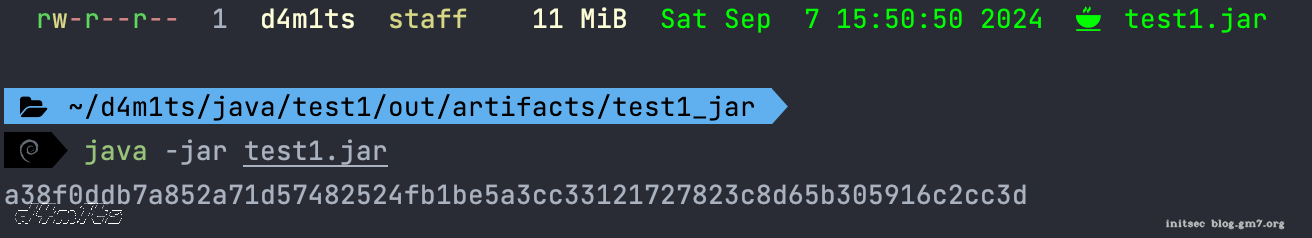Java代码打包成jar
前言
假设原有代码如下:
package org.example;
import cn.hutool.crypto.SmUtil;
public class App
{
public static void main( String[] args ) {
String digestHex = SmUtil.sm3("hello d4m1ts");
System.out.println(digestHex);
}
}
pom.xml如下
<project xmlns="http://maven.apache.org/POM/4.0.0" xmlns:xsi="http://www.w3.org/2001/XMLSchema-instance"
xsi:schemaLocation="http://maven.apache.org/POM/4.0.0 http://maven.apache.org/xsd/maven-4.0.0.xsd">
<modelVersion>4.0.0</modelVersion>
<groupId>org.example</groupId>
<artifactId>test1</artifactId>
<version>1.0-SNAPSHOT</version>
<packaging>jar</packaging>
<name>test1</name>
<url>http://maven.apache.org</url>
<properties>
<project.build.sourceEncoding>UTF-8</project.build.sourceEncoding>
</properties>
<dependencies>
<dependency>
<groupId>junit</groupId>
<artifactId>junit</artifactId>
<version>3.8.1</version>
<scope>test</scope>
</dependency>
<dependency>
<groupId>cn.hutool</groupId>
<artifactId>hutool-all</artifactId>
<version>5.8.25</version>
</dependency>
<dependency>
<groupId>org.bouncycastle</groupId>
<artifactId>bcpkix-jdk18on</artifactId>
<version>1.78.1</version>
</dependency>
</dependencies>
<build>
<plugins>
<plugin>
<groupId>org.apache.maven.plugins</groupId>
<artifactId>maven-compiler-plugin</artifactId>
<configuration>
<source>7</source>
<target>7</target>
</configuration>
</plugin>
</plugins>
</build>
</project>
直接 mvn package 打包成jar运行,会提示:没有主清单属性
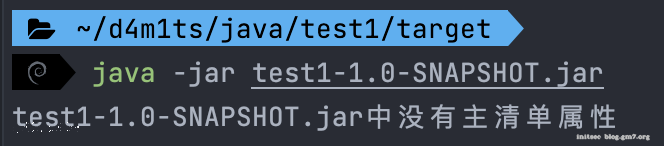
方法一:使用maven-assembly-plugin
在pom.xml中增加如下插件内容,其中 mainClass 为程序启动的java class。
<plugin>
<groupId>org.apache.maven.plugins</groupId>
<artifactId>maven-assembly-plugin</artifactId>
<executions>
<execution>
<phase>package</phase>
<goals>
<goal>single</goal>
</goals>
<configuration>
<archive>
<manifest>
<mainClass>
org.example.App
</mainClass>
</manifest>
</archive>
<descriptorRefs>
<descriptorRef>jar-with-dependencies</descriptorRef>
</descriptorRefs>
</configuration>
</execution>
</executions>
</plugin>
刷新依赖后再mvn package就可以打包成功了。
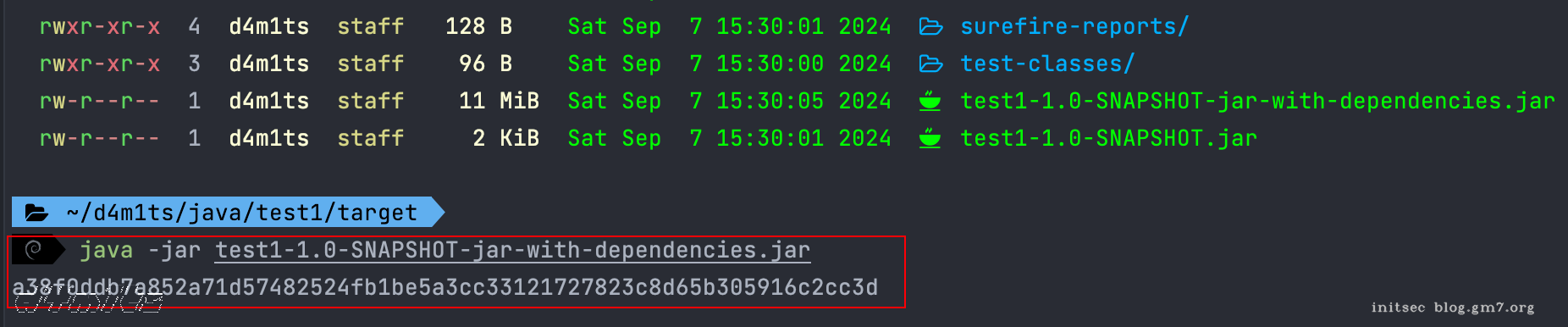
方法二:使用IDEA自带的artifacts
操作如下:
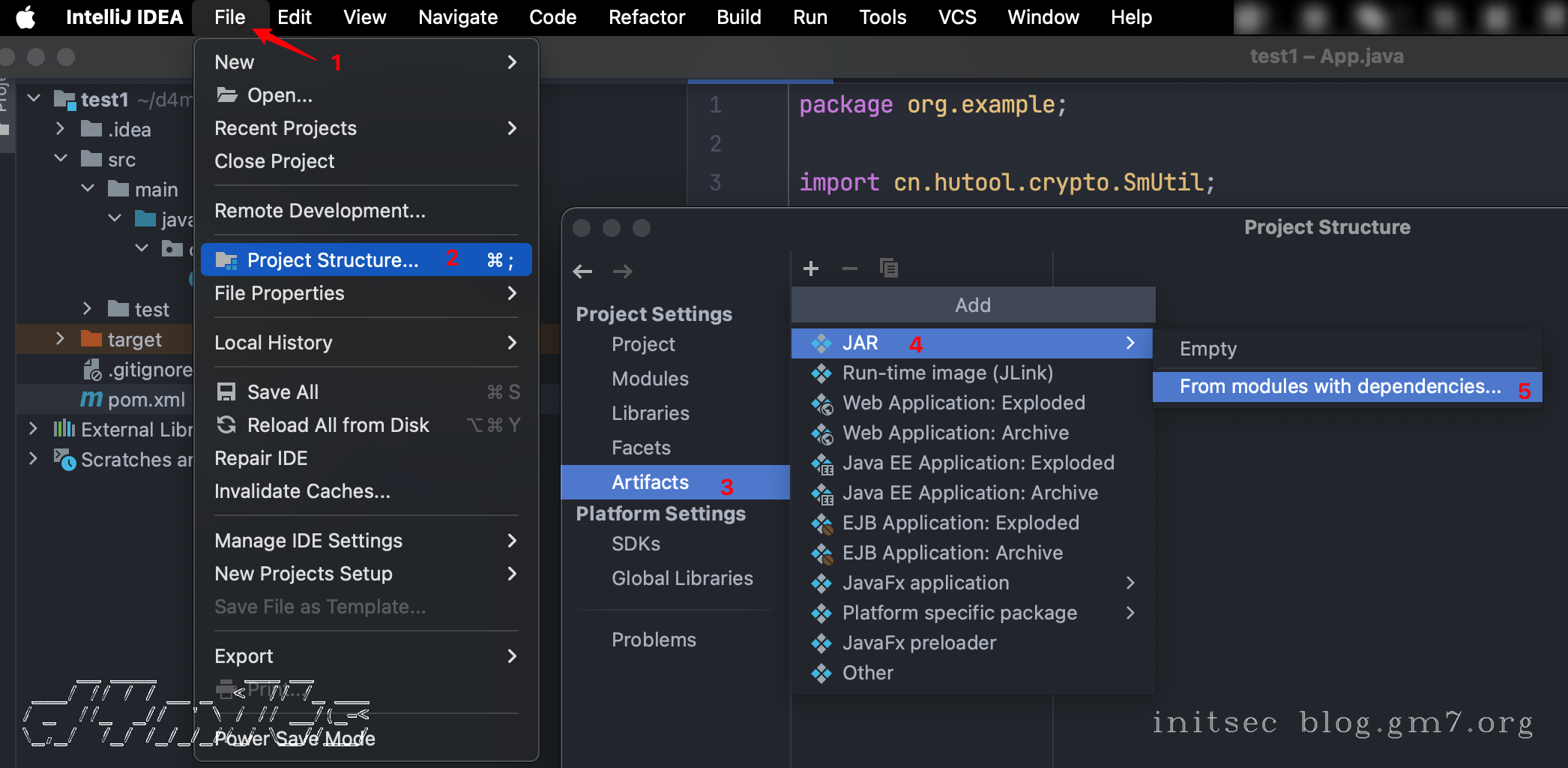
然后:
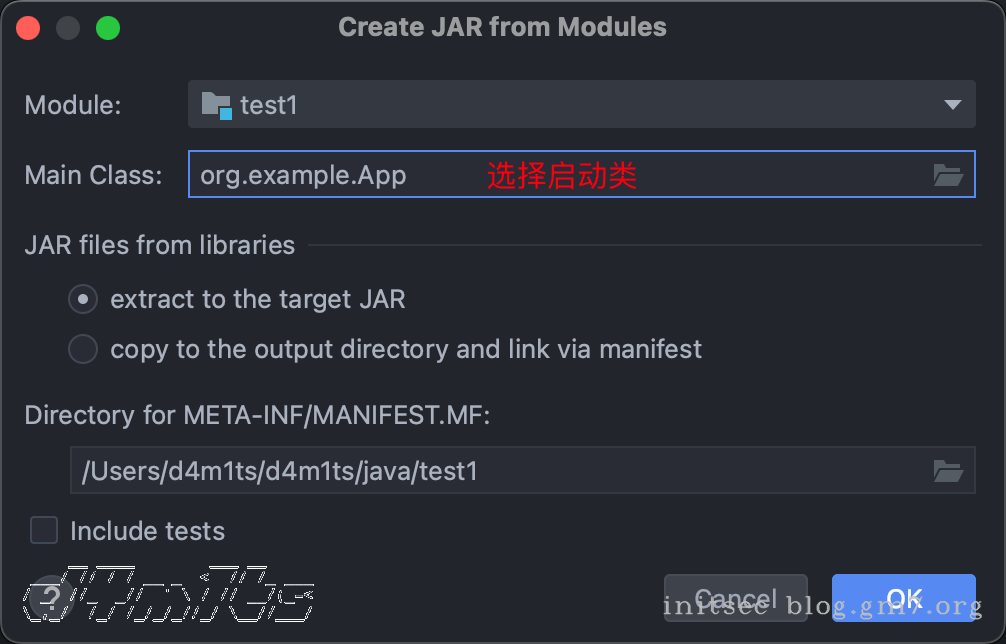
左边就是打包到jar包中的内容:
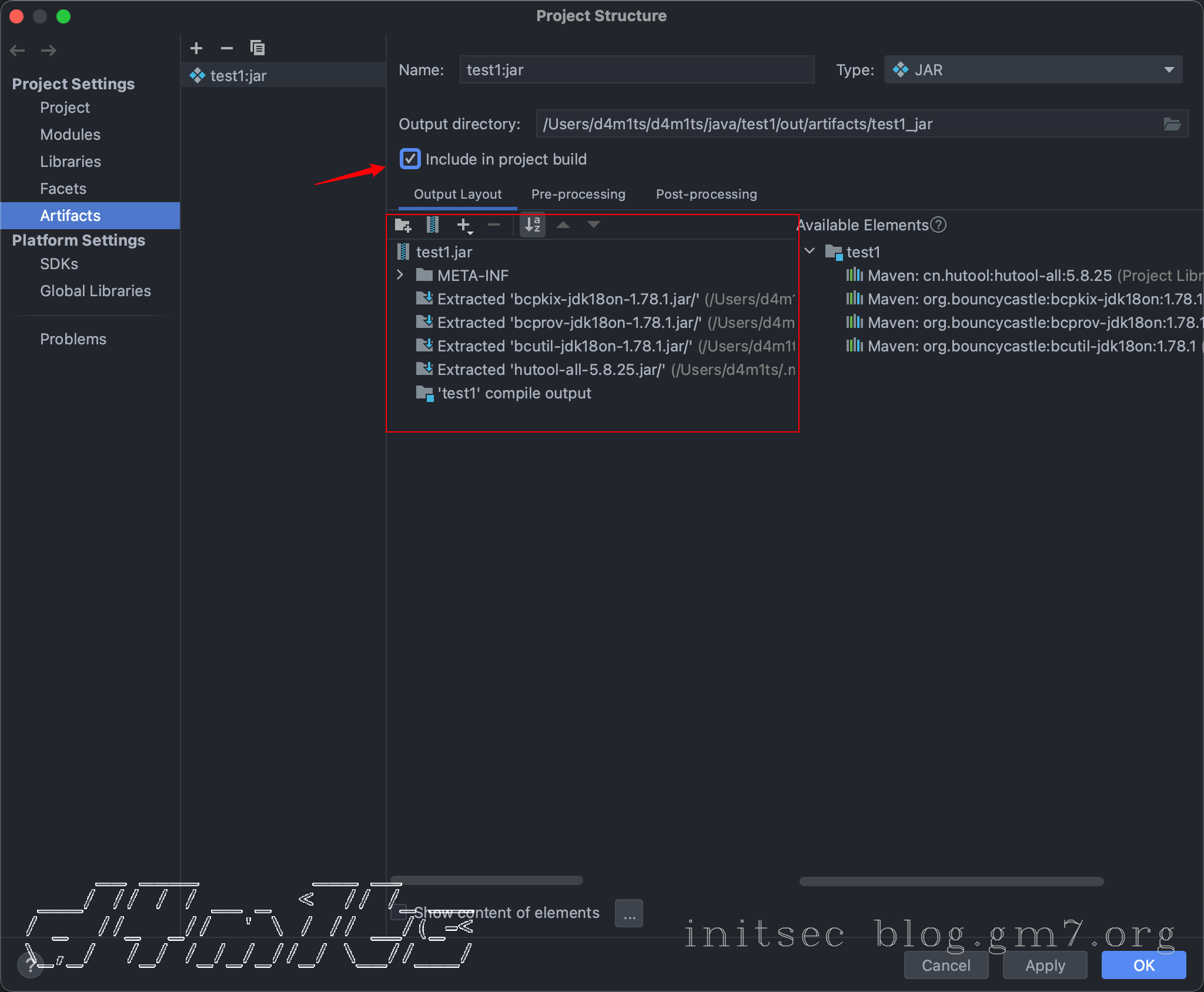
应用保存后,在Build菜单栏选择Build Artifacts...即可
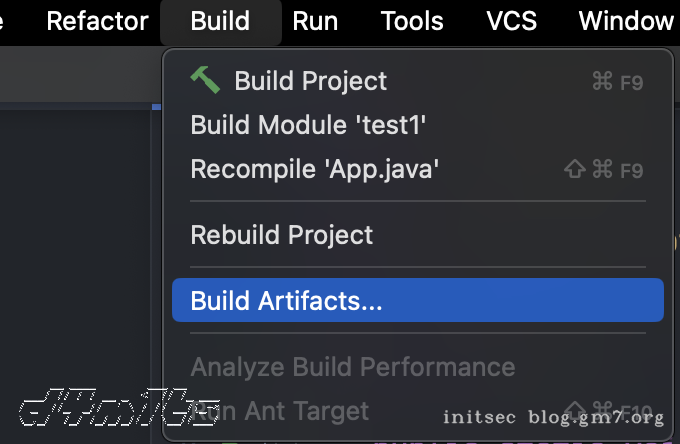
最终会在out目录下生成相关的jar,效果如下: